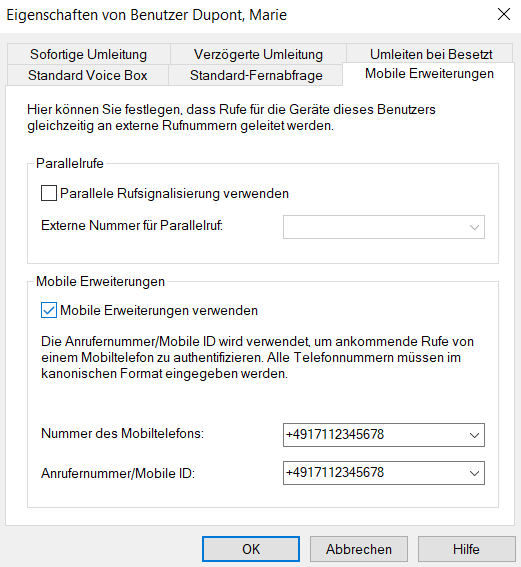SwyxIt! Mobile and MobileExtensionManager
The MobileExtensionManager offers you access to the mobile extensions. You can then easily integrate your mobile phone into the SwyxWare environment. This function must be set up and activated by the administrator. You can use the mobile extensions directly with DTMF or conveniently with SwyxIt! Mobile.
Incoming calls that are directed to your public or internal call numbers are then signaled on all devices (e.g. SwyxPhone and/or SwyxIt! in the office) as well as on your mobile phone. This means that you can be reached at any time on your "normal" office number, on your mobile phone too. With the mobile extensions you can also use many of the familiar SwyxWare functions, such as conferences, on hold, call redirection, Voice Box, recording.
To define the settings for SwyxIt! Mobile and the mobile extensions
1 Open the Properties dialog, e.g. in the menu "Settings | Configure Forwarding...”, or by clicking on the "Forwardings" button:
2 Click on the "Mobile Extensions" tab.
3 Activate the checkbox "Enable Mobile Extension functionality for this user". This option is only available to you if the administrator has appropriately set up the use of SwyxIt! Mobile and the mobile extensions.
4 In the field "Number of mobile Phone", enter the number of your mobile phone in canonical number format. This number is used to transfer incoming calls from SwyxServer to your mobile device.
5 In the field "Calling Party Number / Mobile ID", enter the number with which your mobile is recognized on the SwyxServer. This is normally identical to the number given in "Number of mobile phone".
6 Click on “OK” or switch to another tab in order to configure other forwardings.
You can also define rules for the handling of incoming calls using the Call Routing Managers. Thus for example you can set up delayed delivery to the mobile device if e.g. at first only your SwyxIt! should pick up this call with corresponding call forwarding.
Last modified date: 10.19.2023