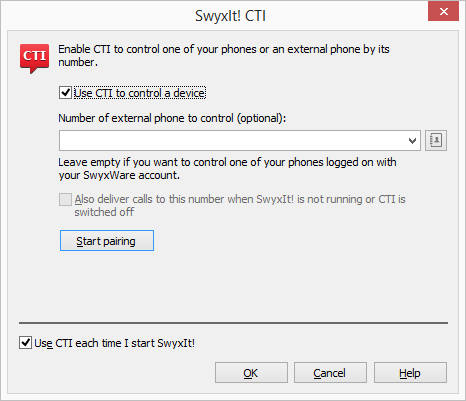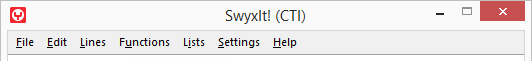18.1 SwyxIt! controls a SwyxPhone or a certified SIP phone
SwyxIt! is installed on the user PC and controls a SwyxPhone or certified SIP phone with enabled CTI mode, which has to be registered under the same SwyxWare user. In this case, the phone is independent from the PC and works even when the computer is turned off.
In CTI SwyxIt! the following options for controlling SwyxPhones are available:

Dialing can be made directly from Outlook or another application, the Caller/ Redial List or the phone books.

Hold, Call Swap, Transfer, Start Conference, Callback or Callback on busy

Start or accept another call

Collaboration

Video function

Settings

Speed dial buttons (names and links)

Call and status signaling

Forwarding, Voice Box and call routing manager are assigned to the user account and are thus the same for SwyxPhone and CTI SwyxIt!.
Not available:

Conversation recording

Speaker button and microphone of the CTI SwyxIt!
To activate SwyxCTI for the control of a SwyxPhone or certified SIP phone
1 Click on "Settings | CTI..." in the menu bar.
2 Mark the checkbox "Use CTI to control a device".
3 Select the "Device" radio button and select the desired device with the corresponding option from the drop-down list.
| Only devices that have been previously registered to your user account by your administrator are available. |
4 Then, click on "Start pairing".
5 Click on ”OK”.
By activating the checkbox "Use CTI each time I start SwyxIt!", you select whether the SwyxIt! CTI mode is active for the current session only or set as default for every start.
In the headline of SwyxIt! you can see a note (in brackets) stating that SwyxIt! is running in CTI mode.
When you lift the SwyxPhone handset and thereby activate a line, the line in the CTI SwyxIt! is also activated. In the CTI mode two lines are available on the SwyxPhone.
| For every SwyxWare user account, only one SwyxIt! can be operated in CTI mode at the same time. |
| If you use the CTI SwyxIt! to control your SwyxPhone, and an additional handset is connected to your PC, the handset control will be deactivated. Thus, you can no longer accept calls or activate a line by lifting the handset. This is only possible with the controlled SwyxPhone. |
Last modified date: 10.19.2023