Resolution of the Outlook contact on the Speed Dial
You can see from the context menu of the Speed Dial whether a contact stored on a Speed Dial can be assigned to an Outlook Exchange user or to one of your Outlook contacts. The assignment of a contact is needed when you make task or meeting requests, or want to display the calendar information for a user on the Speed Dial.
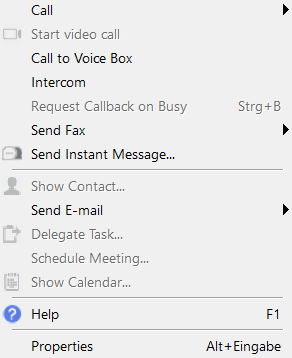
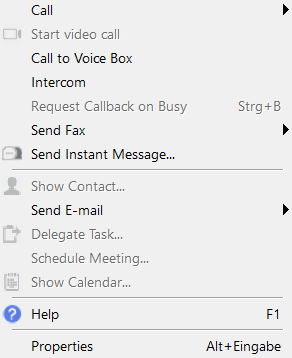
The menu item changes according to the assignment:
An Outlook Exchange user was found. Click on this entry to display the Outlook properties of the resolved user.
An Outlook contact was found. Your Outlook contact is opened by clicking on this entry.
No assignment is possible. The entry is deactivated.
Recognition is by means of the label of the Speed Dial. This name is matched via Outlook to the Exchange Server. If an Exchange user has been identified, no further search is started - e.g. in your Outlook contacts. In some cases, however, incorrect resolutions can occur, e.g. if the Speed Dial button is labeled with only part of the name. It is therefore advisable to store complete names on Speed Dials whenever possible.
If a resolution is not possible using only the name stored on the Speed Dial, the number stored on the Speed Dial is checked in the Global and Personal Phonebooks, and in the Outlook contacts. If a match is then found, there is a new check on the name stored in the phonebook via the Exchange Server, or the name stored in the Outlook contacts is used.
Last modified date: 10.19.2023