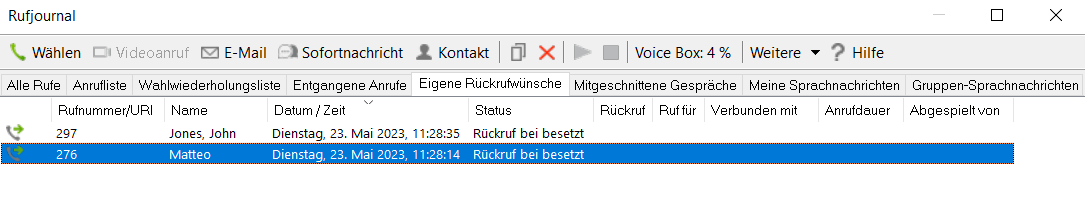“My Callback Requests” List
In the “My Callback Requests” list you will find all callbacks that you have requested yourself. This is an element of the call journal.
In this list you will see the status of the callback you have requested:

Callback on busy
You have made a callback request of a subscriber whose line is busy. This subscriber is still telephoning.

Was free. Retry?
You have made a callback request of a subscriber whose line is busy and signaled this request to the subscriber later. You did not pick up the callback. You can execute this callback again with “Dial”.

Callback requested
You have made a callback request of a subscriber whose line is idle. No connection was successfully made.

Callback obsolete
You have made a callback request of a subscriber whose line is idle. After this, the callback has either been ignored by the other subscriber, was answered per e-mail or deleted.
You can select an entry in this list, delete individual entries or the entire list. When deleting, the “Callback requested” entries will be deleted from the list of the other subscriber.
To assign a ringing sound to a number from the "My Callback Requests" list
Requirement: You have left a Callback Request.
1 In the call journal click on “My Callback Requests…”.
2 Highlight the entry for which you would like to configure a ringing sound.
3 Click on "Ringing...".
The “Ringing Properties” page opens.
4 Define the ringing for this number and close the tab with "OK".
5 Close the "My Callback Requests..." list with "Close".
Last modified date: 10.19.2023