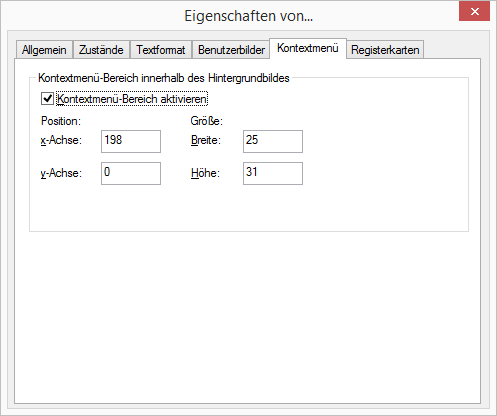You can normally call up the context menu on specific keys by clicking with the right mouse button. You can specify on the "Context menu" tab that on a specific area of a button it is possible to call up the context menu with a single click of the left mouse button.
1 If you want to use the context menu, activate the checkbox "Enable context menu area".
2 Enter the coordinates for the area in which the context menu should be available.
You cannot use a separate background image for the context menu area. If you want to highlight the area graphically, you have to make appropriate changes to the background image for the button.
If you move the mouse pointer on a skin over an area for which a context menu was defined, the mouse pointer changes accordingly. Click with the left mouse button to open the context menu for this button.