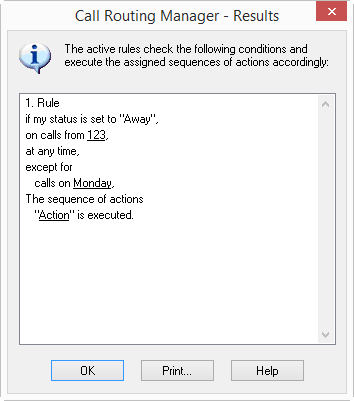Display and Print All Active Rule Descriptions
An overview of the rules which are currently active including what their effect, is given under “Show Result…”. It is possible to print this overview.
This is how you show all active rules
Last modified date: 06.16.2023