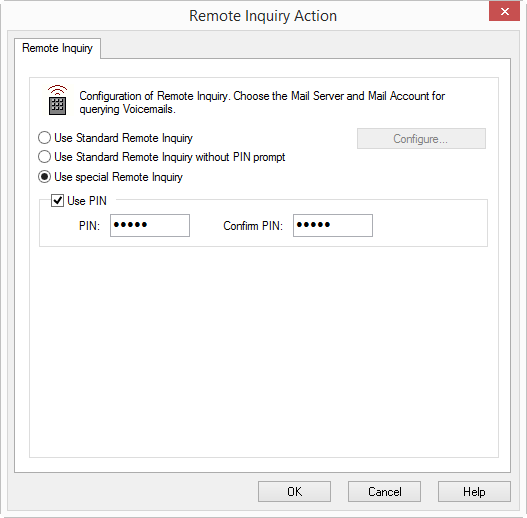Remote Inquiry
The number of voice messages, which are made available for remote retrieval, is limited to the most recent hundred .
A differentiation is made between
This Remote Inquiry is for a user in all rules the same (standard) Remote Inquiry. This Remote Inquiry can also be directly defined in the redirection rules of SwyxIt!. If the standard Remote Inquiry is changed, it will be changed for all other redirection rules as well!
This Remote Inquiry is defined in the Call Routing Manager for a particular rule, for example with a special password. The standard Remote Inquiry is not changed in this case.
You will receive a PIN (Personal Identification Number) from your administrator. If, in addition to your SwyxPhone, you also have the option of configuring the standard remote inquiry in SwyxIt!, you can also change the PIN there.
This is how you define the parameters for standard Remote Inquiry or a special Remote Inquiry
Last modified date: 06.16.2023