The "Rights" Tab
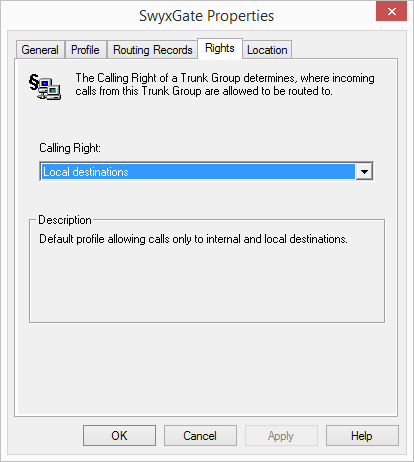
Specify what rights a call has when coming in via this trunk. By doing so you specify whether it may use other trunk groups (and which ones) to leave this SwyxWare installation, if its destination is not a user of this SwyxServer.
The permission 'inherited' from the trunk group is used if the received call is not addressed to a user on this SwyxServer. If a user on this SwyxServer was addressed and the call is forwarded by his call routing, then the call 'inherits' the permissions of the called user.
This tab appears for all trunk groups.
All available profiles are offered for selection; see the "Description" field for details. Select a rights profile from the list here. In the default setting, the Calling Right profile "Internal Calls" is selected.
Call permissions of a trunk group only apply to incoming calls!
The advanced call permissions (more than "internal calls") could, depending on the configured forwarding entries, be misused by external callers.
Protect your SwyxServer by only allowing external forwarding of incoming calls in exceptional cases.
The advanced call permissions (more than "internal calls") could, depending on the configured forwarding entries, be misused by external callers.
Protect your SwyxServer by only allowing external forwarding of incoming calls in exceptional cases.
After installation, you have a variety of available options:
To define right profiles, see Profiles.
Last modified date: 01/24/2024