The "General" Tab
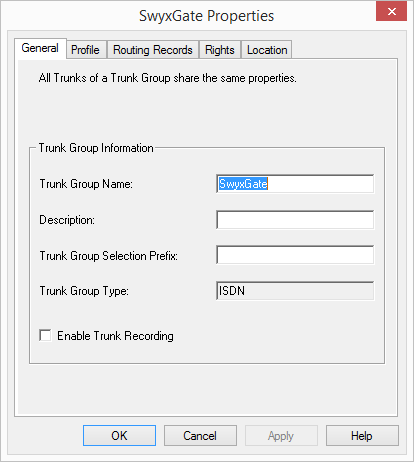
In this tab you can modify the name and description of the trunk.
This tab appears for all trunk groups.
Trunk Group Information
In the fields "Trunk Group name" and "Description" you will find the descriptive information that is displayed in Administration. The name must be unambiguous within SwyxWare; the description is optional.
In the field "Trunk Group Selection Prefix", a prefix can be specified to allow a user to route a call specifically via this trunk group. This character string can have up to 10 characters, and can consist of the characters "0123456789*#". The selection prefix must be uniquely assigned to one trunk group; it cannot be multiply assigned.
Please note that the character string for the Trunk Group prefix may not begin with the public line access, nor with an existing internal number. We also recommend having the trunk group prefix begin / end with * or #, so as to achieve a better delimitation for the destination numbers.
If a user defines which trunk group should be used for the next call by using the assigned selection prefix, no further routing records are applied.
If a project code is used in addition to the trunk group prefix, please enter this first. The project code always begins with * and ends with #.
Examples:
In the following, the project code is *1234# and the trunk group prefix is **34#
*1234#**34#+44123555777
<*Project code#><Trunk Groups prefix><Public line access><National number>
*1234#**34#00123555777
<*Project code#><Trunk Groups prefix><Internal number>
*1234#**34#123555777
<*Project code#><Trunk Groups prefix><SIP:URI>
*1234#**34#sip:han.solo@millenium-falcon.com
If the user enters a Trunk Group prefix, only trunks of this trunk group are selected and no further attempt is made to make the call via different trunks.
The "Trunk Group Type" field provides information about the type of Trunk Group.
Record all Trunk Calls
If you activate the checkbox "Enable Trunk recording", all calls that are made via this trunk group will be permanently recorded, provided this is activated in the SwyxServer settings, see The "Trunk Recording" Tab
There are different options for recording the call:
See also The "Trunk Recording" Tab.
Please note that the option pack "SwyxMonitor" must be installed to enable you to activate recording on a trunk.
Last modified date: 01/24/2024