The "Link Settings" Tab
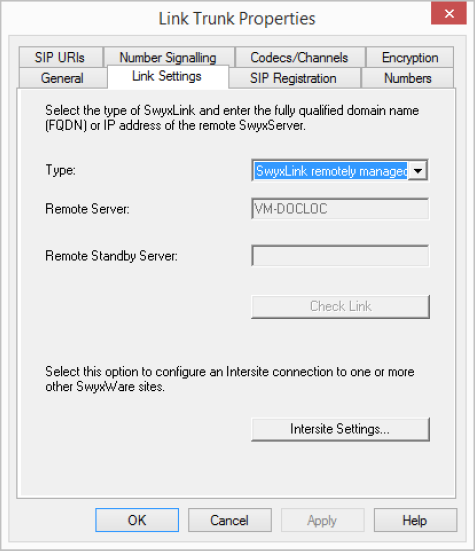
This tab contains information about managing the SwyxLink trunk.
The "Type" field indicates where the SwyxLink trunk is managed. If it is locally managed, i.e., managed by the SwyxServer, where the SwyxWare Administration is currently logged on, the name of the computer on which this SwyxLink trunk is remotely managed will appear under Remote Server. Please note that you can only change these settings on the site on which the SwyxLink trunk is locally managed.
Click on "Check Link" to launch an attempt to establish a connection with the remote SwyxServer.
You can use the "Intersite Settings..." button to configure a connection to one or more SwyxServers, in order to make user data and status information visible. This configuration means that status information ("Logged off", "Away", "Do Not Disturb", "Speaking" etc.) can be exchanged between users who are logged on to different SwyxServers. A distinction is made between a connection to a SwyxServer within a user's local organization, and to a SwyxServer outside the local organization.
Last modified date: 01/24/2024