The "General" Tab
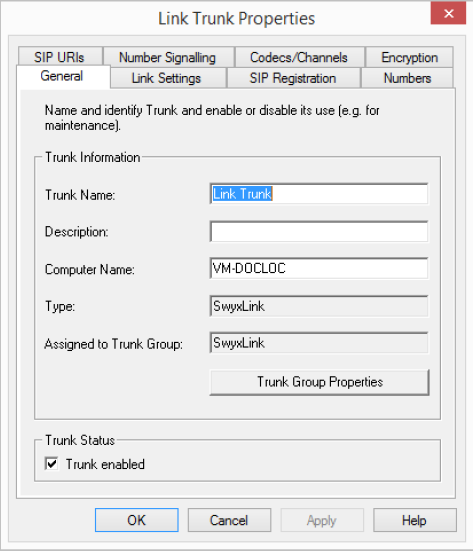
In this tab you can modify the name and description of the trunk.
Trunk information:
In the fields "Trunk Name" and "Description" you will find the descriptive information that is displayed in Administration.
The field "Computer Name" contains the name of the computer in which the service (LinkManager or SwyxGate) is installed.
The "Type" field indicates the type of the trunk, and "Trunk Group" the assigned Trunk Group. Both parameters cannot be retrospectively changed.
Using "Trunk Group Properties..." You will open the Properties of the according Trunk Group. You can edit the Properties of the Trunk Group directly.
Trunk status:
If you deactivate the checkbox "Trunk enabled", this gateway is blocked for further incoming or outgoing calls.
It won't be written in the change log, if a trunk was activated or deactivated.
Last modified date: 01/24/2024