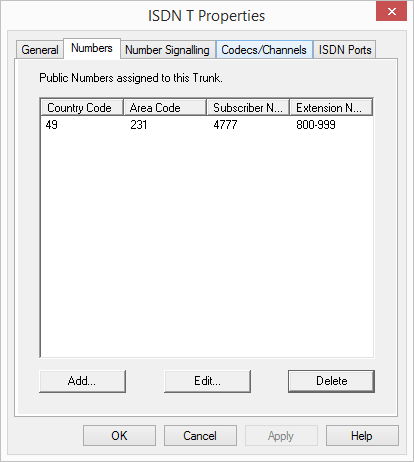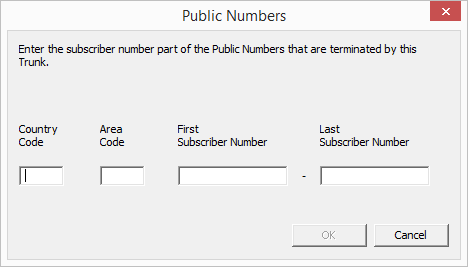The "Numbers" Tab
The following settings can be made:
Public numbers of this trunk
You can specify here which public numbers this trunk uses. External calls to these numbers go over this trunk. Calls with a Calling Party Number that is assigned to this trunk are routed over this trunk.
This is how you add numbers for this trunk
1 Click on "Add...".
The following window appears: "DDI numbers".
2 Depending on the configuration of the trunk group, you can add numbers here:

MSN
If you have a line with MSNs, specify here an MSN that you want to assign to this ISDN trunk.

DDI numbers (Direct Dialing In)
If you have a direct dialing in line, specify the number range for this trunk here. Please specify the same number of digits in both fields (e.g. 000-599).
| To ensure the unambiguity of the information, you must enter the complete phone number from SwyxWare V.13.20 onwards. In the new "Subscriber number" input field, enter the part of the phone number that follows the area code and precedes the extension (internal phone number). |
This is how you add numbers for this trunk
| The existing phone number entries are automatically extended by the new entry field "Subscriber number" when updating to V.13.20. Make sure that the automatic allocation is correct and adjust the corresponding entries manually as required. |
3 End your inputs with "OK".
Last modified date: 01/24/2024