The "Licenses" Tab
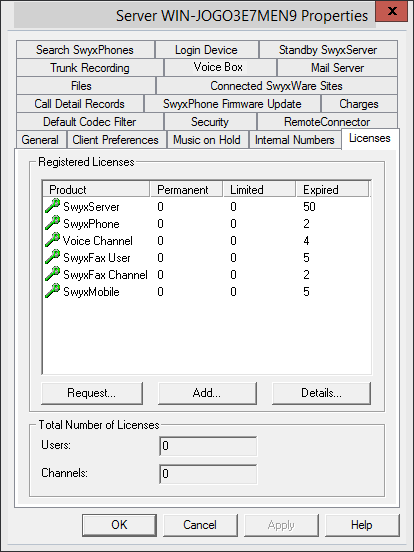
In a SwyxWare for DataCenter installation, this tab is not visible if the option "Use licensing server" was activated on the "General" tab. If you administer the licensing server yourself, you will find only one license here, see Pre-Configured Users and Groups.
In SwyxON your function profiles, conference rooms and fax channels including the maximum number available appear on this tab, see also https://help.enreach.com/swyxon/1.00/Partner/Swyx/en-US/index.html#context/help/ordering_contingents_$ and https://help.enreach.com/swyxon/1.00/Partner/Swyx/en-US/index.html#context/help/ordering_conference_rooms_$.
This tab is used to manage the licenses for your SwyxWare products. For detailed Information related to the different licenses, click on "Details":
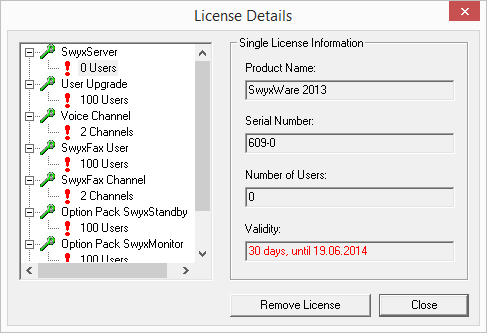
"Create request" will help you request a permanent license key from Enreach. You have the choice of sending the request directly per email or to create a file which will then be sent to Enreach in another manner. In response to this request you will receive a permanent license key as a file, which can be imported with the help of "Add license" in order to validate your license. The entry of the permanent license key always takes place on a file basis. Permanent license keys can be requested using the SwyxWare Administration. In addition to customer data, the hardware information of the computer on which SwyxWare is installed is recorded in the form of checksums. The use of checksums ensures that Enreach does not acquire knowledge concerning your actual hardware information. This data is then sent to Enreach. Based on this data, Enreach derives an unlimited key for your SwyxWare installation which is then sent to you. The installation of SwyxWare onto another system (e.g. due to a failure of the previously used system) requires that you repeat the registration procedure.
"Add…" can also be used to enter a time-limited key (e.g. when licenses are purchased at a later time).
Please make sure to acquire a sufficient amount of user licenses for an Option Pack. Some Option Packs need the same number of licenses as the installation itself. After the installation of an Option Pack the minimum amount of user licenses is available.
If you find that you have too few users after you have installed an option pack, you can remove the license for the option pack. You will then have the original number of users. Please contact your dealer in order to receive an option pack with a sufficient user quantity.
If you find that you have too few users after you have installed an option pack, you can remove the license for the option pack. You will then have the original number of users. Please contact your dealer in order to receive an option pack with a sufficient user quantity.
The field „Total Number of Licenses" displays the number of users and channels which are working with SwyxServer at the moment. This number results from the different licenses.
For online licensing information, see Licensing via license key.
and
Last modified date: 01/24/2024