The "General" Tab
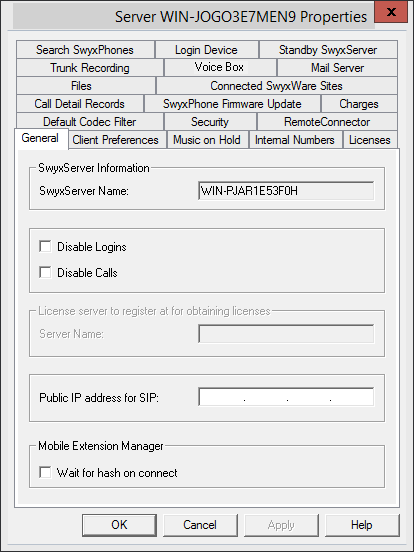
On this tab you will find general information about this server. You can also disable user logins or prevent new calls, e.g. to stop this server.
Information about SwyxServer
The name of the SwyxServer is shown here. The SwyxServer name cannot be changed later.
Activate the "Disable login" checkbox if you want to prevent new logins to this SwyxServer. Activate "Disable calls" if you want to prevent new calls being made via this server. These two functions allow you to wait until all calls through this SwyxServer have been completed and then pause the SwyxServer service, e.g. for maintenance purposes.
Licensing server (only for SwyxWare for DataCenter and SwyxON)
The corresponding licenses are entered on one server only, the license server. All other server installations obtain their licensing from this server. In this server installation, enter here the name of the licensing server.
Public IP address for SIP
In a SwyxWare for DataCenter scenario, the SwyxServer (front end server) is installed in the network of a service provider. Such a network is usually protected by a firewall to the Internet. A direct communication from outside into the private network behind the firewall is not permitted; all data traffic goes through a security server. The SwyxServer inside the private network is addressed from outside (Internet) via a transfer server. This transfer server has a public IP address and transfers the communication to the SwyxServer, which only has a private IP address within the network.
SIP clients such as SwyxIt!, wanting to log on as SwyxWare users via the Internet will have to configure the public IP address of the transfer server as the SwyxServer (=SIP registrar/proxy). This transfer server transfers the login and all other CallControl messages to the SwyxServer.
In communication with the SIP clients who connect to the SwyxServer via the Internet, the SwyxServer needs this public IP address in order to specify them as senders. For this reason, the SwyxServer must be informed of the public IP address via which it can be reached from outside.
Enter here the public IP address via which the SwyxServer can be reached, if the SwyxServer is in operation behind a firewall and is to be accessed from outside. Leave the field blank if no public IP address is needed here.
In a standard SwyxWare installation, specifying a public IP address for the transfer server does not work. It will typically have a mixture of internal clients (within the company network) and external clients (on the Internet). In such a case, access to the SwyxServer must be set up via VPN for the external clients.
SwyxWare on Systems with Several IP Addresses
In special scenarios it can happen that the computer on which SwyxServer is installed uses several IP addresses.
You can read about this in the knowledge base:
Last modified date: 01/24/2024