7.3 User interface of SwyxWare Administration
As system administrator or backoffice administrator, you can simplify the view of the administration by selecting "View | Standard" in the menu bar. The feature profiles and the change log are then hidden.
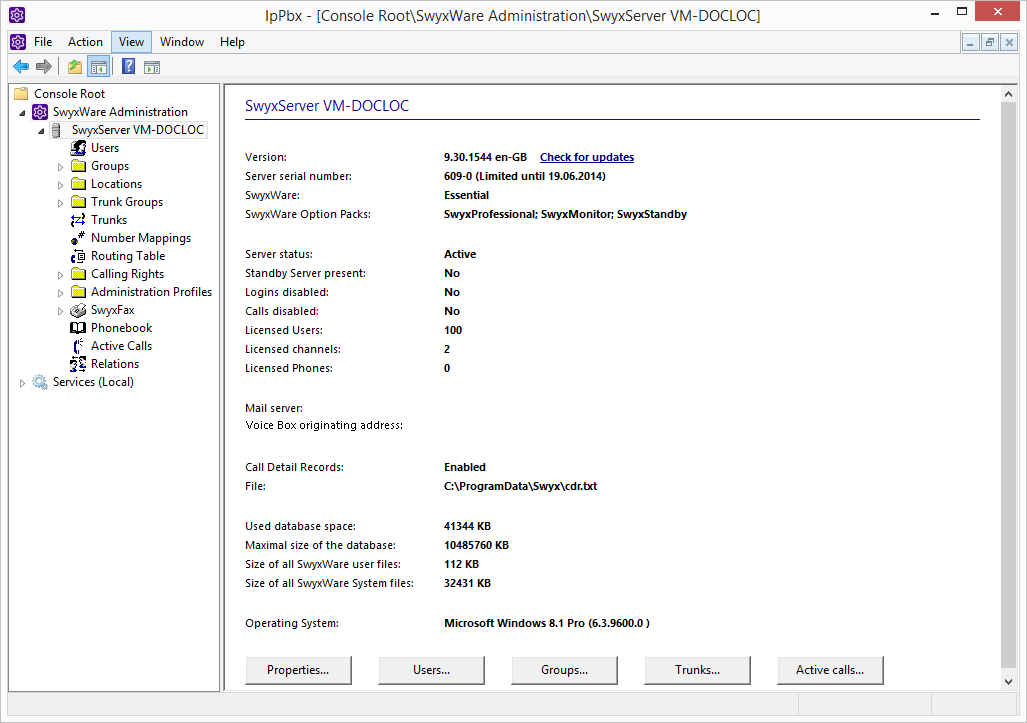
On the right side of the administration window you'll find detailed information on SwyxWare installation:
Before the files stored in the database reach the maximum size of the database, a corresponding message is output to the Event log.
There are several entries under the server entry located on the left side of the SwyxWare Administration window.
The first entry is the "User" folder. If you click on this folder, a tabular list of all configured users will appear in the detail pane.
In this list there is a folder called "Groups" in which you will find all of the groups created on this server.
"Locations" contains the "default location" (created during the installation) and all other locations set up later by the Administrator. You will find in the sub-folders all the users, trunks and trunk groups belonging to this location.
The "Trunk Groups" folder includes a list of all available trunk groups. Their respective sub-folders list all trunks assigned to the respective trunk group.
The "Trunks" folder lists all trunks set up for this server.
The list of mappings between internal and external numbers is displayed under "Number mappings."
The "Routing Table" provides a table view of all routings defined for this server.
"Call Permissions" lists all available profiles which can be assigned to an individual user or a trunk group in relation to call authorization.
"Feature profiles" lists all profiles which allow a user to use the individual functions of SwyxWare. The "Standard" profile is created during installation.
The "Administration profiles" folder shows all profiles which allow a user various levels of administration.
Under "SwyxFax" you will find fax channels, active and stored documents, and an overview of the fax transfers.
In the "Phonebook" folder you will find all entries that have been entered in the Global Phonebook in addition to the users of this SwyxServer.
The "Change log" folder holds information about the changes made in the relevant timeframe to the user configuration, feature profile type or conference rooms.
"Active connections" shows a list of all connections - both internal and external - currently established through this server.
"Relationships" contains an overview of cross-server signaling relationships.
Last modified date: 01/24/2024