The "Properties…" Dialog
The "Members" Tab
The "Members" Tab
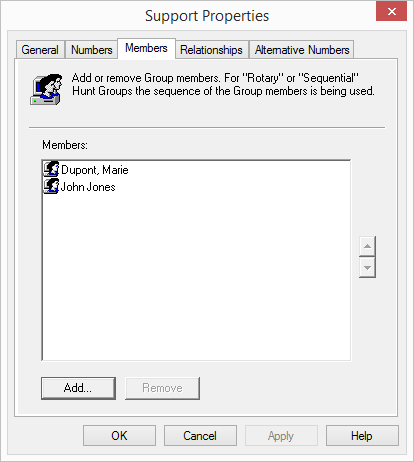
An overview of the group members is given on this page.
You can add or remove members here.
An easy method to add one or several users to a group is by moving them per drag & drop from the user list in the window on the right to the respective group in the window on the left.
You can specify the order of the group members - relevant for the Hunt Group - here by moving the highlighted group member with the arrows.
Last modified date: 01/24/2024