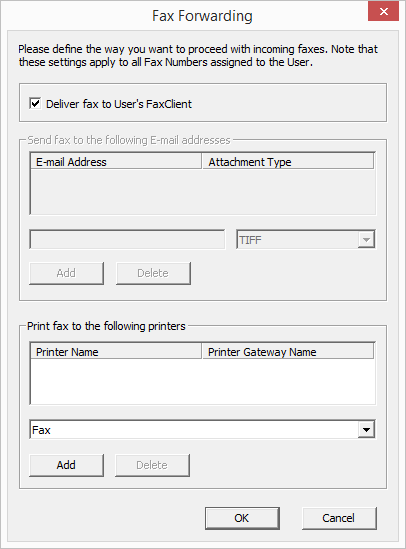24.8 Fax forwarding as Faxmail or printed document
SwyxFax supports the delivery of fax documents via email. To do this, SwyxFax uses the same mailserver that is also used by SwyxServer to send voice messages. You only have to enter the email addresses for forwarding in the user administration.
When saving and processing personal data, observe the respective applicable legal data protection regulations.
Fax forwarding refers to all fax documents that a user receives, regardless of whether this user has different fax numbers.
Format of the Faxmail
The Faxmail contains not only the sent document as an attachment, but also information about the document in the subject line and in the text of the email.
Fax from Station <Sender's number> (<Sender's name>, if this can be resolved)
The email text contains detailed information on the fax procedure:
Sender information
Number, name, (if this can be resolved) and the transmitted Faxstation ID.
Recipient information, e.g. the destination fax number
Information about the transmission process
Date (dd.mm.yyyy hh:mm), number of pages, duration of transmission process (mm:ss), the resolution (in dpi), the speed (baud rate, internal fax), the status (e.g. receive errors, successful transmission)
The attached file has a name which is composed from several parameters and is thus unique, so that the document can be stored directly under this unique name.
faxdoc-
<Date in format ddmmyy>-
<Time in format hhmm>-
<Sender's number>-
<Sender's name>, if this can be resolved.
<File format PDF or TIFF>
This is how you configure forwarding as Faxmail
Last modified date: 01/24/2024