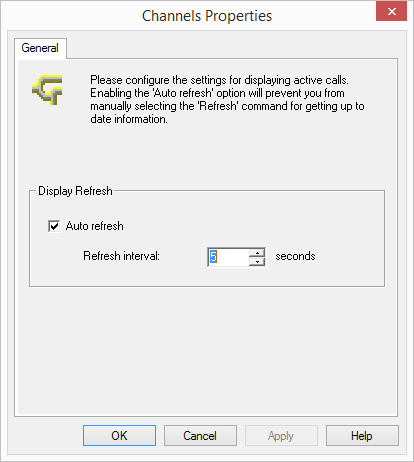24.7 Fax Channels
Fax channels are created and configured in the SwyxWare Administration. You can create the channels individually or several together and afterwards change the corresponding properties.
Please remember that you can only create as many fax channels as are licensed in SwyxServer (fax channel = voice channel + fax channel license). The fax channel license is simply the expansion of an existing voice channel into a fax channel, and does not offer a license for an independent additional channel.
Updating
To update the view of the faxes in SwyxFax Administration, please select "Refresh" in the context menu.
Parameters of the list "Fax Channels"
You can adapt the refresh interval for the list display here to suit your needs.
Add
Start the SwyxWare Administration and enter all of the license keys for the fax channels in SwyxServer (
Licenses). Then add the appropriate number of fax channels. A fax channel wizard will appear which will help you to install the fax channels, and which will prompt you to enter parameters, such as the fax station ID. After you have made all settings, all fax channels appear in the "Channels" list.
This is how you create a new fax channel
1 In the SwyxWare Administration tree structure, open the entry SwyxFax.
2 In the context menu of "Channels", select "Add Channel...".
The fax channel wizard appears.
Click on "Next>".
3 Operating steps:
Indicate whether this channel should only receive or send faxes or both.
Click on "Next>".
4 Faxstation ID:
Enter the number, which should be transmitted to the sending fax device as identification when a fax is received. The canonical format is usually selected here, e.g. +44 1234 567890.
Click on "Next>".
5 Channel Reservation:
Enter the numbers to which the SwyxFax Server should react. You can enter several numbers or number ranges separated by a semicolon. (e.g. 100-199; 356; 401).
Alternatively, enable the "Use channel for all calls" option.
Click on "Next>".
6 Internal default number
Select here an internal fax number that will be used for outgoing calls if the SwyxFax Client has configured "Use channel default".
7 Number of fax channels:
Enter how many fax channels you would like to create with the given parameters. The fax channel wizard offers you the maximum possible number of licensed channels.
Click "Finish".
The desired number of fax channels will be created. A corresponding list will appear in the "Channels" window.
Remove
If you would like to remove a fax channel, highlight the corresponding fax channel in the "Channels" window and select "Remove" in the context menu. The highlighted channel will be removed from the list.
Last modified date: 01/24/2024