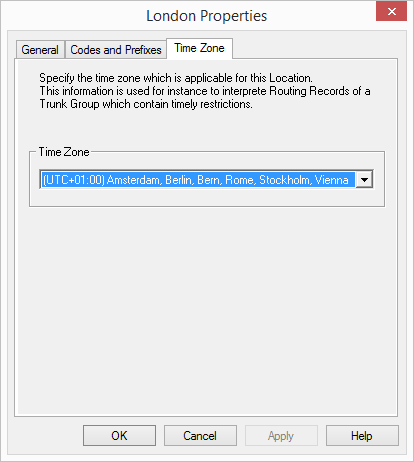The "Time Zone" Tab
Enter the time zone for the location on this tab.
The time zone this location is assigned to is given here. The time zone is required for evaluating time-dependent restrictions, for example for routing.
Example:
A Trunk Group (e. g. ISDN, Location Germany) is enabled only from 6 p.m. to 8 p.m. If a user in England now calls at 7:15 p.m. local time a number in Germany (German local time 8:15 p.m.), the ISDN Trunk Group is disabled for this call.
How to delete a location
1 Start SwyxWare Administration.
2 Open the list of locations.
3 In the context menu for the location, select “Delete”.
The location is deleted if it is not referenced by a user or a trunk group.
If the location is still in use, you cannot delete it. In this case please ensure that the location is assigned neither to a user nor to a trunk group by checking the "Location" column in the list of users / trunk groups and changing the configuration of the user or trunk group if necessary.
| For a better overview you can sort users and trunk groups by location in the SwyxWare Administration. |
Last modified date: 01/24/2024