Tab “Codes and Prefixes”
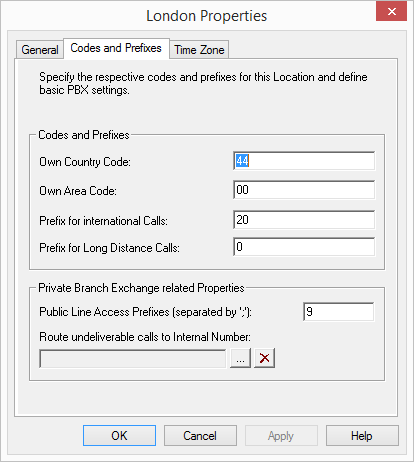
Enter the codes, prefixes and public line access prefixes for the location on this tab.
The following parameters specify how numbers dialed by a user (or trunk group) of this location are to be interpreted by SwyxWare.
Example:
A user has the location London (codes 44, 20, prefixes 00, 0, public line access prefix 0). This user now dials 0456789. SwyxWare interprets the first 0 as the public line access prefix and the number sequence 456789 as a local number. This results in the canonical number +4420 456789.
Codes and Prefixes
Here you define your country code. For the United Kingdom, it is '44’.
Enter your area code here without the preceding '0', for example, '20' for London or '161' for Manchester.
The code for international calls is entered in this field. In Germany, this code is '00'.
Here you enter the digit(s) which must be dialed in order to make a long distance call. In Germany, the digit required for long distance calls is always '0'.
Phone Numbers in the USA
In the USA, local numbers always consist of 10 digits preceded by the country code for the USA (1):
Own country code: 1
Own area code: The first three digits of the local, ten-digit number
Prefix for international calls: 011
Prefix for long distance calls: 1
Phone Numbers in Switzerland
In Switzerland, a subscriber number always consists of an area code and a subscriber line number.
Therefore, the following general SwyxServer settings must be made within the SwyxWare Administration:
Own country code: 41
Own area code: according to the local public network without the preceding zero.
Prefix for international calls: 00
Prefix for long distance calls: 0
In Switzerland you must also note that you must always enter the complete number including the long distance code and the area code for outgoing calls, even local calls. SwyxWare will automatically fulfill these requirements if the user initiates a call with the canonical number (+41 ...).
Private Branch Exchange related Properties:
This is the number that SwyxWare users must first dial in order to make external calls. Default value: ‘0’.
You are able to enter several Public Line Accesses separated by a semicolon, e.g. to differentiate private and business calls using a different Public Line Access.
If a call is directed to a number which is within the number range of SwyxServer but has not been assigned to a user, this call will be forwarded to the number listed here. You can enter the number directly or select it from the list of SwyxWare numbers. It can also be a number of a connected SwyxServer.
If the number selected here is no longer present, an error message is displayed until you have selected another number for the routing of undeliverable calls. This can be the case, for example, if the number has been deleted, or you have selected the number of a connected server to which there is no longer a connection.
Last modified date: 01/24/2024