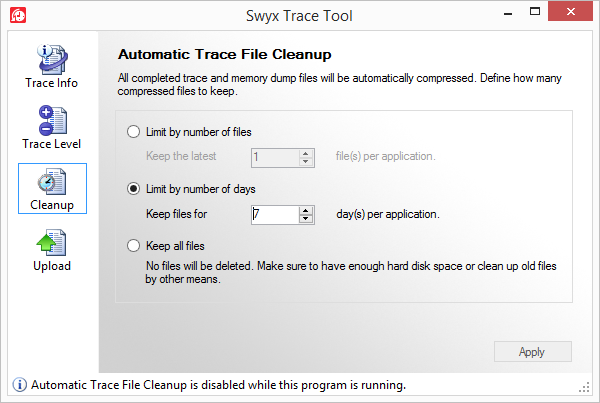Automatic File Deletion (Cleanup)
You can have 'old' files deleted automatically, i.e. the ZIP files that are no longer within the retention period. In the default settings, this is done every 15 minutes with the Microsoft Scheduler. You have several different options:

You can limit the number of log files. Since each service logs a different amount, the traces go back differing lengths of time.

You can specify a period for which traces should be saved. You say how many complete calendar days they should be kept (default: 7).
Example: If you specify "1" here, the complete last calendar day (yesterday) is kept until the present day is ended.

You can keep all files. In this case, make sure you have sufficient memory space!
|
|
Please observe the respective applicable legal regulations. Please observe this in particular if you change the settings for memory restriction.
|
This is how you set the retention period for trace files
1 Start the Swyx Trace Tool under "Start | Programs | SwyxWare | Swyx Trace Tool".
The Swyx Trace Tool homepage opens up.
2 Select "Cleanup" in the left bar.
The current settings are displayed.
3 You can specify here which files should be kept, and for how long:

Set number of files
The number of log files to be kept is specified here. The periods of time can differ in length according to the logged component.

Specify retention period
You specify here how many complete calendar days they should be kept (default: 7 days). Example: If you specify "1" here, the complete last calendar day (yesterday) is kept until the present day is ended.
Keep all files
In this case, make sure there is sufficient available memory space.
When you click on "Apply", your chosen settings are immediately adopted by the Swyx Trace Tool.
Last modified date: 01/24/2024