E.4.1.2 D Channel Monitor
You will find the installation version of the D channel monitor on the SwyxWare DVD in the directory \Tools\D-Channelmonitor. This program will help you to record the information exchanged between the ISDN card and the telecommunications system or the switching. This recording can provide further indications for troubleshooting.
The D channel monitor can be called as follows:
dcm [-c x] [-l1x] [-l2x] [-l3x]
You can use the following parameters:
|
-c
|
c 1
|
A CAPI Controller will be selected.
|
|
-l1
|
l1+ (on)
|
Level1 messages are switched on or off using -l1+ or -l1- respectively.
|
|
-l2
|
l2- (off)
|
Level2 messages are switched on or off using -l2+ or -l2- respectively.
|
|
-l3
|
l3s
|
Level3 messages
l3- is switched off
l3s is used to display the names of the information elements.
-l3l is used for a full display. In addition, some information elements are displayed completely.
-l3x is used to display the names of the information elements in detail.
|
The D Channel Monitor appears:
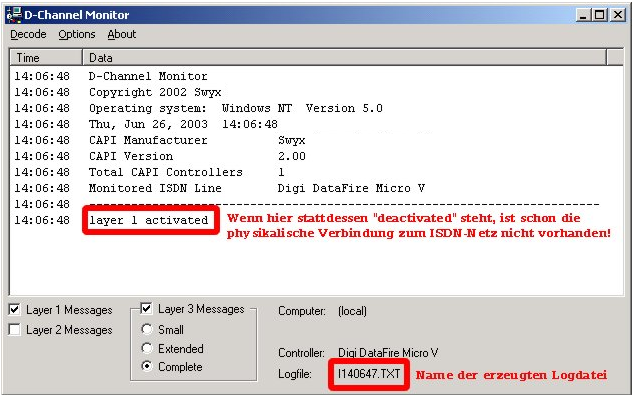
The trace file will be saved in the directory "C:\ProgramData\Swyx\Traces" and is given the name that is indicated in the D Channel Monitor.
If you have several cards installed or if you work with a SX2 QuadBRI, start one D channel monitor per line. When the program is started in this case you will be prompted to select the controller you want.
Trace files for all of the lines, which have something to do with the occurring problem, are required. For example, if you operate a line with three ISDN line, activate one D Channel Monitor for each of these three controllers.
An exact description of your ISDN configuration is always helpful.
If there is a problem on the ISDN side, we recommend a trace of the SwyxGate and the SwyxServer (Traces of the SwyxWare Services).
Last modified date: 01/24/2024