Saving and distributing the database configuration
After configuring the database options, any settings saved in the "NotesDbDefaults.xml" file must be uploaded into the SwyxWare database as a global file in the "Other" category. These settings are then used by any user logged on to the SwyxServer.
Even if parameter -d has been used to download the file from the database during startup of the administrator mode, the file must be uploaded manually into the database.
How you save and distribute the database configuration
Last modified date: 01/24/2024
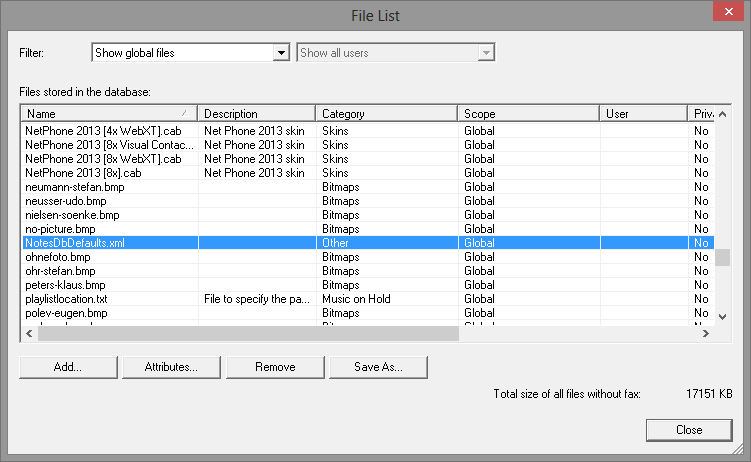
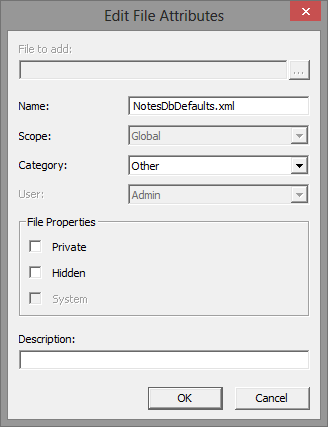
 next to the "File" field and select the ‘NotesDbDefaults.xml’ file you saved.
next to the "File" field and select the ‘NotesDbDefaults.xml’ file you saved.