2.3.2.6 The Shortcut Menu of a Block
If you click with the right mouse button on a block, you will receive the shortcut menu of the block that is highlighted. In this menu you can
This is how you open the shortcut menu of a block
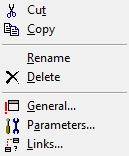
Menu Command | Explanation |
|---|---|
Cut | Copies the highlighted blocks to the Clipboard while deleting them from the script window. |
Copy | Copies the highlighted block to the Clipboard. |
Rename | Renames the highlighted block. |
Delete | Deletes the highlighted block. |
General… | Displays the “General” tab in the “Properties” window of the highlighted block. |
Parameters… | Displays the “Parameters” tab in the “Properties” window of the highlighted block. |
Links… | Displays the “Links” tab in the “Properties” window of the highlighted block. |