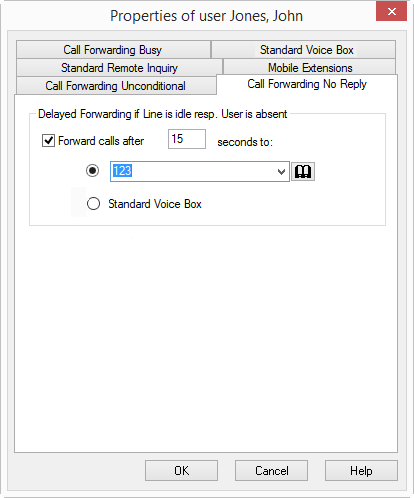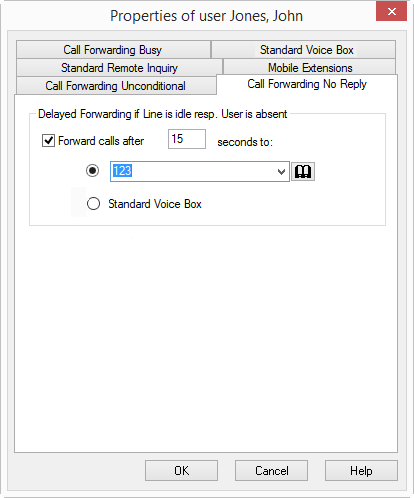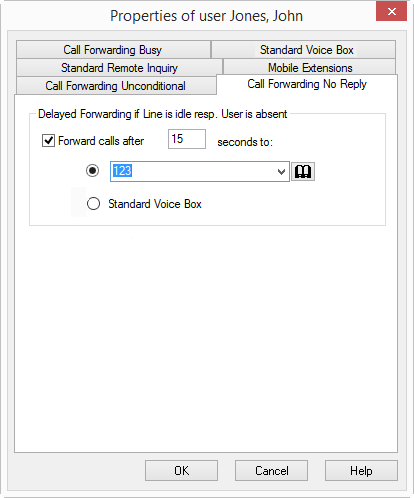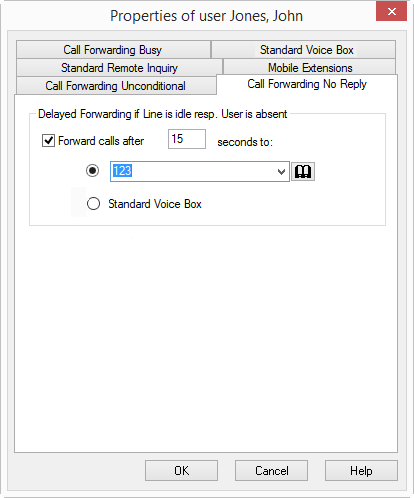2.7.2 Call forwarding No Reply
With the help of this forwarding, you can define whether phone calls will be forwarded if

you let your phone ring at your desk for a specific amount of time or

You are not logged in to SwyxServer.
This is how you forward calls you do not answer (Forwarding No Reply)
1 Under "Call Forwarding Busy if line is idle / user is absent", activate the option "Forward calls after <number> seconds to" in order to forward calls if you do not pick up the incoming call within this time period.
This option is used when

incoming calls are signaled for a certain period of time on your telephone and you haven’t picked up the call or

You are not logged on to SwyxServer (e.g. because you have already switched off your PC).
In addition, you must set a delay.
If calls, that have been transferred to you without inquiry, should not be forwarded, a waiting period of at least 20 seconds should be defined for this Call Forwarding. Within this period the "Call transfer without inquiry" is then returned and can now be transferred to another colleague.
The Call Forwarding destination can be

entered directly
or

you can select it from the Phonebook
or

you can still change the standard Voice Box here.
2 Click "OK" or switch to another tab to configure the Standard Voice Box or the default remote inquiry.
If you have redirected to your Standard Voice Box, the settings you define on the tab "Standard Voice Box" are active.
These two types of redirection (delayed or if the line is busy) can be active at the same time. When a call is received, SwyxIt! Classic automatically recognizes whether the line is free or busy and it applies the appropriate type of Call Forwarding.