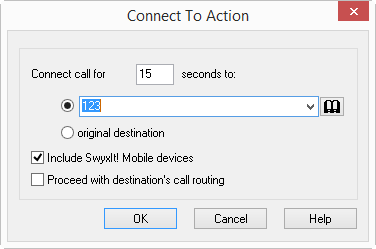2.6.2 Connect To
The action „Connect To“ transfers the call to the target telephone number. A time limit (Timeout) limits the time period in which a connection establishment it is tried.
The action is terminated

after a successful forwarding (call is picked up),

if the destination telephone number is busy,

by interrupting the connection (e.g. the caller goes on hook)

when the Timeout has expired if the call could not be connected.
This is how you define the parameters for Connect To
1 Indicate where the call should be transferred. The options include a telephone number, a symbolic name (if this has been recorded in the Phonebook) or the ”original destination”. You can also select the telephone number from the Phonebook or from the drop-down list.
|
|
If a connection subject to costs is set up while forwarding, e.g. to a cell phone, then these costs will be charged to you.
|
For detailed information on the use of the Phonebook see the SwyxIt! Classic documentation.
2 Enter the amount of time which should be spent on attempting to reach the target telephone number in the field “Connect call for… seconds” (Timeout). If you enter a “0” here, the call will not be returned to you, but rather the connection attempt will continue “forever”. (Most telephone companies terminate a connection, which has not been picked up, after a certain amount of time, for example, Deutsche Telekom terminates such calls after two minutes.)
3 Please define if the call will be signaled on your SwyxIt! Mobile device.
4 Indicate whether the Call Routing of the destination should be continued.
| If the Call Routing of the destination is activated, this call will not be returned to you but rather it be further processed according to the rules of the destination. Actions, which have to do with the call itself, can no longer be executed. |
5 Click on “OK”.