2.4.6 Rule Wizard
Finally, the last window of the Rule Wizard, the “ Finish Rule Wizard ” window, will appear.
If you create a new rule, you will now define the name of the rule. You can also change the name of an existing rule.
Furthermore, you indicate whether additional rules can be applied if the call is not picked up by this rule.
Example:
You have a rule “E-mail to Sales Representative”. With the help of this rule, the number of the caller will be sent per e-mail to your sales representative. However, the call is still not picked up by this rule. Additional rules can still be applied fort his call, for example the call could be forwarded to another number or an announcement can be played.
This is how you conclude the editing of a rule
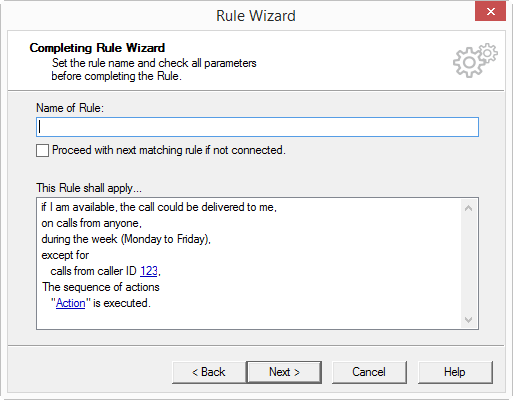
The rule just processed is activated in the rule book of the Call Routing Managers even if it was deactivated before the changes were made.