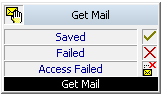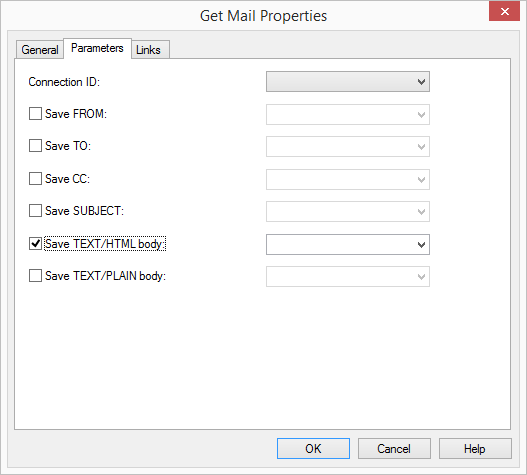2.6.7.10 Get Mail
Within this block you can assign individual variables to the fields of a mail. You can use the following fields:

Sender

Recipient

CC

Subject

TEXT/HTML message if one exits

TEXT/PLAIN message if one exits
These variable can then be applied again within the script.
This action will be terminated, if

the selected parameter of the e-mail has been saved in the assigned variable or

the selected parameter of the e-mail has not been saved in the assigned variable or

no connection to the mail server could be created, or

the call has been terminated.
Under "Properties", all three tabs "General", "Parameters" and "Connections" tabs are available for this block.
This is how you define the parameters for “Get Mail”
1 From the dropdown list, select the unique name for the connection.
2 Activate the checkbox of the parameter you want to save and enter the variable in which the corresponding parameter should be saved.
3 Click on “OK”.
The “Get Mail” block can be seen on the grid interface and it available for further processing.
Last modified date: 05/20/2022