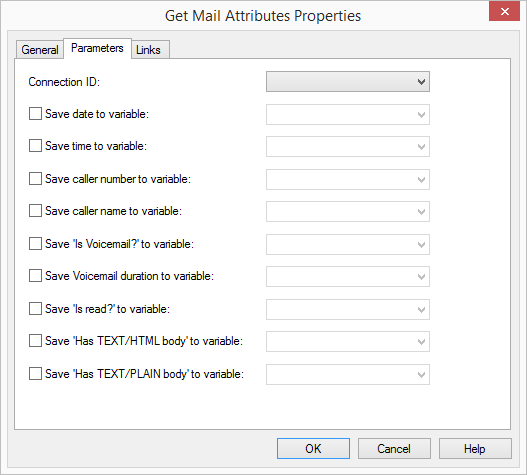2.6.7.8 Get Mail Attributes
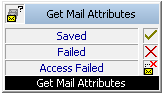
The detail information for an e-mail and the contents of the e-mail can be savede in different variables. The following detailed information is available:
The date is saved as a string in the format dd.mm.yyyy.
The time is saved as a string in the format hh.mm.ss.
If available, the number of the caller is saved as a string.
If the name could be resolved, it is available as string.
Indicates whether the e-mail is a Voicemail (true) or not (false).
Length of the message in seconds.
Indicates whether the e-mail is marked as ‘read’ (true) or not (false).
Indicates whether it contains a text in HTML format.
Indicates whether it contains a text in PLAIN format.
This action will be terminated, if
Under "Properties", all three tabs "General", "Parameters" and "Connections" tabs are available for this block.
This is how you define the parameters for “Get Mail Attributes”
Last modified date: 05/20/2022