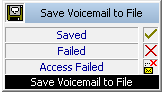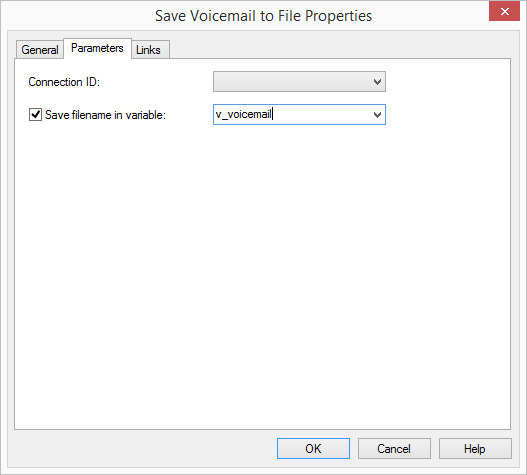2.6.7.6 Save Voicemail to File
The attachment to the referenced e-mail will be saved under the currently created name. This name can be saved in a variable. In this way the voice file is available for further actions in the script.
This action will be terminated, if

The Voicemail attachment was successfully saved, or

the referenced e-mail has no attachment or there is no referenced e-mail, or

no connection to the mail server could be created, or

the call has been terminated.
Under "Properties", all three tabs "General", "Parameters" and "Connections" tabs are available for this block.
This is how you define the parameters for “Save Voicemail to File”
1 From the dropdown list, select the unique name for the connection.
2 Click on “OK”.
The “Save Voicemail to File” block can be seen on the grid interface and it available for further processing.
3 If you would like to save the name of the Voicemail file, activate the option and enter the name of the variable.
Last modified date: 05/20/2022