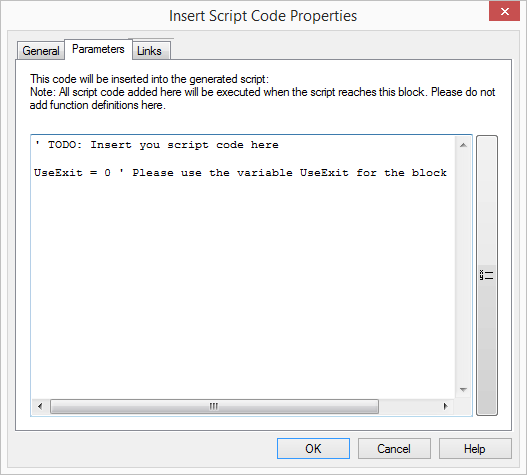2.6.5.8 Insert Script Code
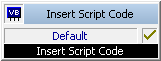
This block allows you to insert your own Visual Basic Script. This program section is executed if this block is reached.
See also The Use of a Visual Basic Script.
The action will be terminated
Under "Properties", all three tabs "General", "Parameters" and "Connections" tabs are available for this block.
This is how you define the parameters for “Insert Script Code”
Last modified date: 05/20/2022