The Edit Menu
This menu contains the standard functions copy, paste and remove.
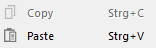
Copy | Copies the highlighted Text/Element onto the Clipboard. |
Insert | Inserts the Text/Element from the Clipboard. |
Delete | Removes the highlighted Text/Element. |
The “Remove” function only appears in the “Edit” menu, when the Skin is edited. |
Last modified date: 08.12.2020