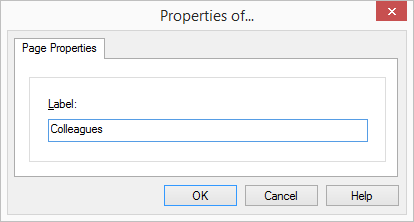Changing the Tab Label
The tab label set for a skin can be changed in the normal mode. This modification will not be saved in the skin, but in the user profile. If you do not enter a user specific label, the label set for the skin will be displayed.
To change the label for a tab
Last modified date: 08.12.2020