Requirements
Installation
The Internet connection on the server is ensured by SwyxRemoteConnector server. This service can also be installed separately.
The SwyxRemoteConnector component comes standard activated for the SwyxServer and is also installed. The functions of SwyxRemoteConnector need to be configured in the server configuration wizard (also see digital certificates).
Configuration
In order to configure for the connection to clients, the FQDN or the public IP address and port connected to SwyxRemoteConnector, as well as the authentication service from the Internet must be entered into the configuration wizard.
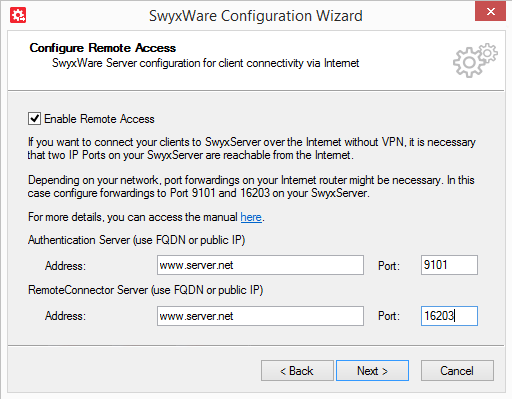
You should make the configuration described in the configuration wizard (see Configuring SwyxWare, step (30)) or in the SwyxWare Administration (Tab "RemoteConnector"). |
The user's Internet connection is run through SwyxRemoteConnector Client. This service is integrated in SwyxIt! and does not require any additional installation steps (Configuration of SwyxIt!).
HTTPS SSL certificate
The connection to the authentication service is secured by the HTTPS protocol. In case of a new installation or a system update, SwyxWare produces a self-signed SSL certificate, which corresponds to the Windows server name. With this certificate, the server can identitfy itself for the client.
In order to increase the connection security, the SSL certificate can be replaced by a certificate of a certification authority:
How to remove the SwyxWare SSL certificate
How to install a SSL certificate
Last modified date: 08/20/2020