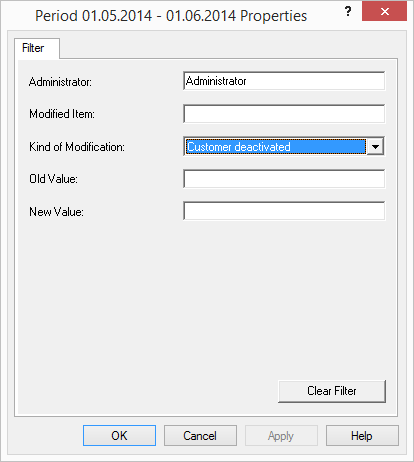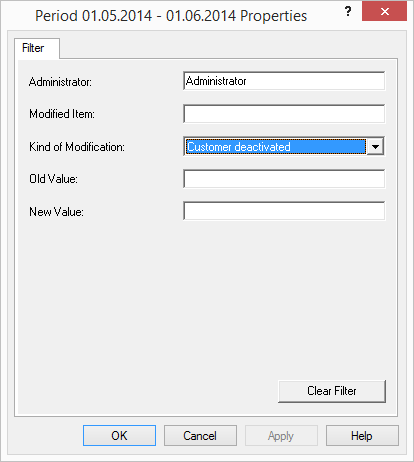Search in change log
You can search for entries in the displayed page (change log of a particular period).
How to search for an entry in the Change Log
1 In the context menu for the period, click on "Properties".
A filter mask will open:
2 You have various filter criteria here:

Administrator
Enter here the name of the administrator who changed the parameter.

Changed parameter
Here you can give the name of the trunk or the feature profile.

Type of change
Select a type from the drop-down list.

Old Value

New Value
3 After you click "OK", this display filter is applied to all time periods, so that you can have these displayed stepwise by highlighting them in turn.