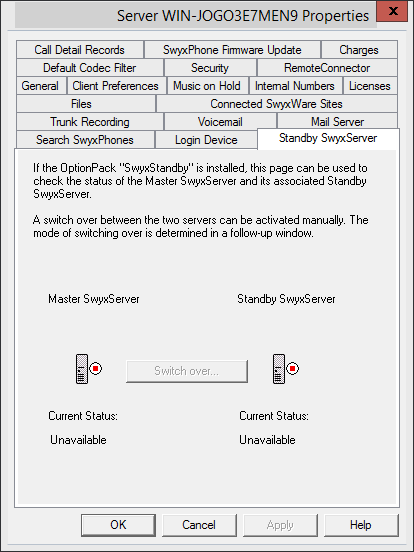The “Standby SwyxServer” Tab
|
|
The standby option is not used in SwyxWare for Data Center and SwyxON.
|
If the Option Pack SwyxStandby is installed, you can see the status of master and standby SwyxServer here.
Here, the Administrator can see which SwyxServer is active (green) and which is passive (red). On the master system you can switch manually between the active and passive system using "Switch over...". Manual switchover is not possible on the standby server.
| It is recommended to use SwyxWare Administration to apply any configuration changes always to the active system. |
How to change server state manually (active/passive)
1 Connect to the master system and open the server properties.
2 Click "Switch over... " on the "Standby Server" tab.
A window appears in which you can specify whether you want to switch over immediately or only when no more calls are active.
3 If you click "OK" here, the switch is then made according to the specified procedure.
| You can only change the state of the server from the master system, on a standby system a switchover isn't possible. |