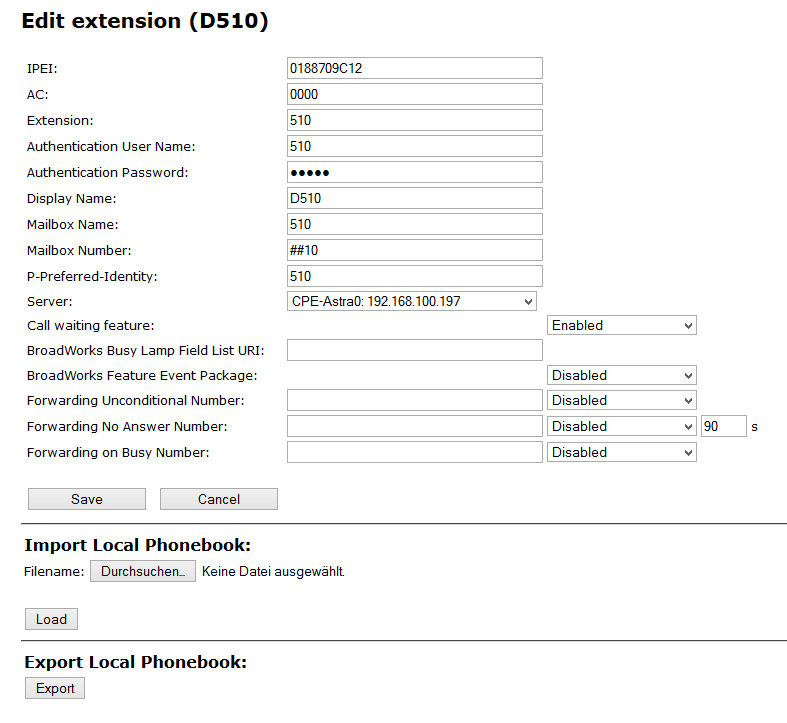
IPEI | (International Portable Equipment Identifier) Serial number of the DECT handset. The IPEI number is set for every handset by the manufacturer and can be seen in the menu of the SwyxPhone D510 under "Settings | Status". |
Authorization Code | a number with 4 digits, which you assign to the user´s handset for the registration at a base station. |
Extensions | SIP user ID you entered into the user's properties on the SwyxWare Administration. |
User Name Authentication | SIP user name you entered in the user's properties on the SwyxWare Administration. |
Password Authentication | Password you entered in the user's properties on the SwyxWare Administration. |
Display Name | Additional designation appearing on the handset's display. |
Mail box Name | Numbers of User |
Mail box number | Here you can e.g. enter the function code for remote query (##10). |
P-preferred-identity (Sender number) | Here you can enter further numbers additionally to the own number of the user (e.g. "234;220;478" for an internal number, a group number and an alternative number). Subsequently the user can decide for every external call with the selection of the desired line, which number he wants to signal. |
Servers | SwyxServer IP address; various servers can be selected. |