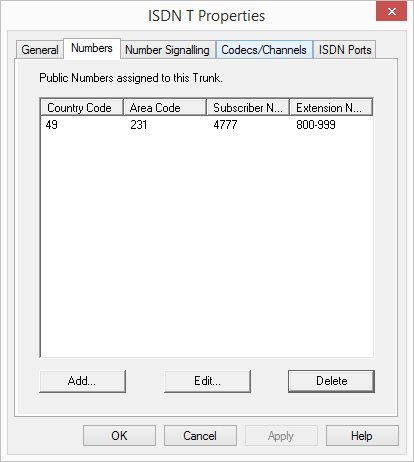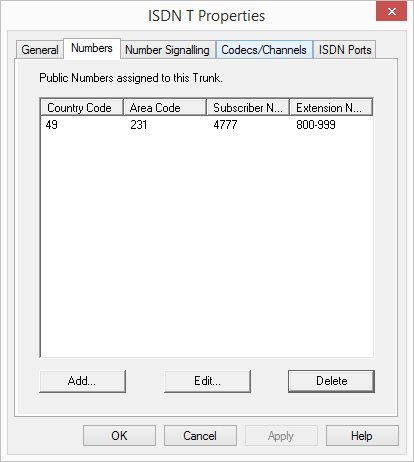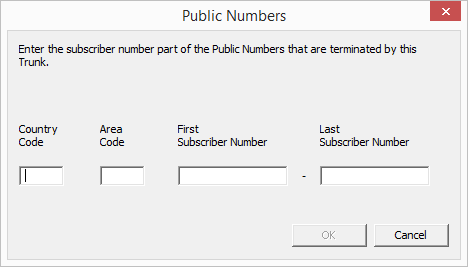The "Numbers" Tab
The following settings can be made:
Public numbers of this trunk
You can specify here which public numbers this trunk uses. External calls to these numbers go over this trunk. Calls with a Calling Party Number that is assigned to this trunk are routed over this trunk.
This is how you add numbers for this trunk
1 Click on "Add...".
The following window appears: “DDI numbers”.
2 Depending on the configuration of the trunk group, you can add numbers here:

MSN
If you have a line with MSNs, specify here an MSN that you want to assign to this ISDN trunk.

DDI numbers (Direct Dialing In)
If you have a direct dialing in line, specify the number range for this trunk here. Please specify the same number of digits in both fields (e.g. 000-599).
3 End your inputs with “OK”.