|
|
For a handset to be configurable with the help of the Cordless Phone Manager, the handset must be connected to the computer by a suitable interface cable.
|
|
|
For a handset to be configurable with the help of the Cordless Phone Manager, the handset must be connected to the computer by a suitable interface cable.
|
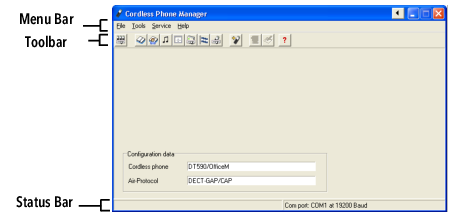
 | File | Settings | Settings (
Settings) |
 | Tools | Company phone book | Global Phonebook (
Company phone book) |
 | Tools | User phone book | Private Phonebook (
User phone book) |
 | Tools | Ringing melodies | Melodies (
Ringing melodies) |
 | Tools | Start-up screen | Start-up screen (
Start-up screen) |
 | Tools | PBX Settings | PBX Settings (
PBX Settings) |
 | Tools | Additional language | Additional language (
Additional Language) |
 | Tools | Configure SwyxPhone D300 | Configuration of SwyxPhone D300, see
Configure SwyxPhone D300 |
 | Tools | Software Download | Software Download (
Software download) |
 | Help | Help |