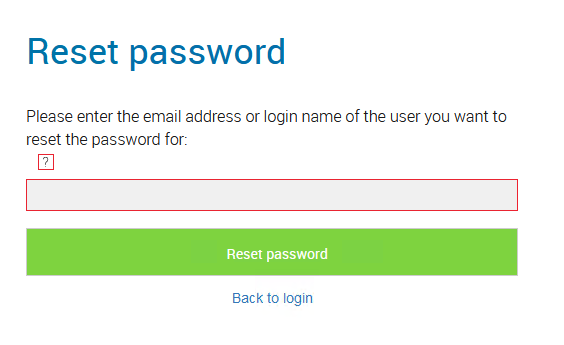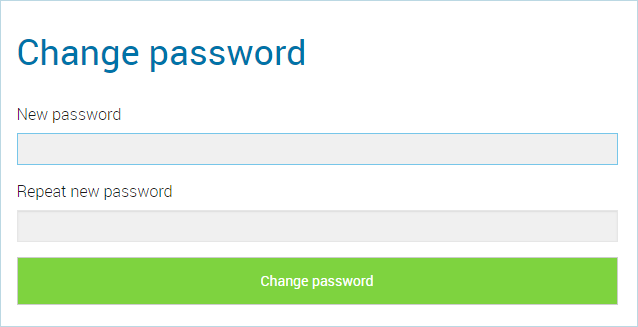2.1 Resetting your password
Your password can be reset by the administrator, see Reset user passwords (password reset service).
Your password is deleted. Login at SwyxWare is no longer possible. Your current login session will expire within an hour.
You will receive an email from Enreach with the password reset link to the Swyx Control Center dialog. Access the link and proceed to To reset your password.
You can only reset your password if an email address has been configured for you in Swyx Control Center.
You can change your password
To reset your password
Last modified date: 01/19/2024