2.1 Forced password changes
If you log in and your administrator has forced you to change the password in your configuration, the Change password page appears, see also Defining the log in settings.
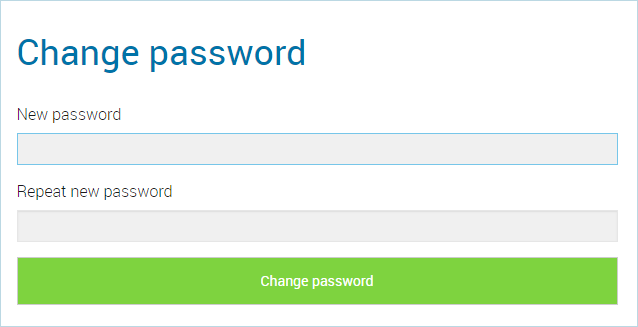
Enter your new password in the New password field and confirm the entry in the Repeat new password field, see section Minimum requirements for passwords.
It is not possible to use the current password again when changing a password. |
You can change your complex password anytime you are logged on to the system, see section Title bar.
Last modified date: 02/04/2022