Logging in and logging out
You must authenticate yourself to gain access to Swyx Control Center.
You receive the homepage address and the login data via email or directly from your Administrator.
How to log on
1 Enter the Swyx Control Center address to your web browser.

The login page appears.
2 Enter your User name and your password.
3 Click on “Log in”.

The Swyx Control Center homepage appears.
To log off from Swyx Control Center
1 Click on your display name in the title bar
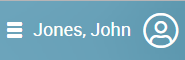
.

The sub-menu for “My Profile” appears.
2 Click on "Logoff".
| For security reasons, you are automatically logged out after 60 minutes’ inactivity. |
Last modified date: 07/12/2019
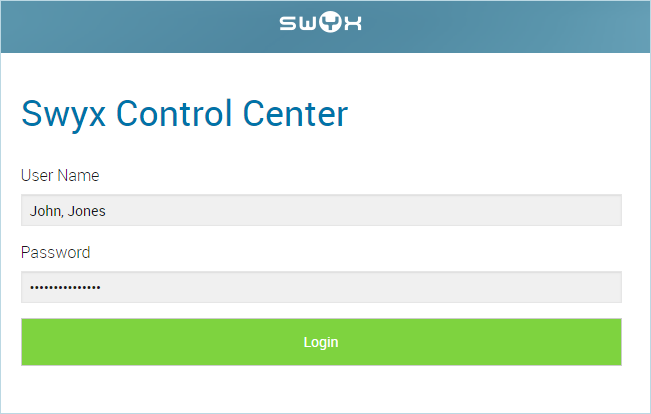
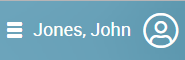 .
.