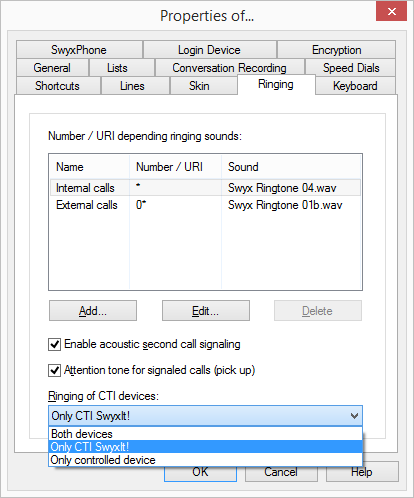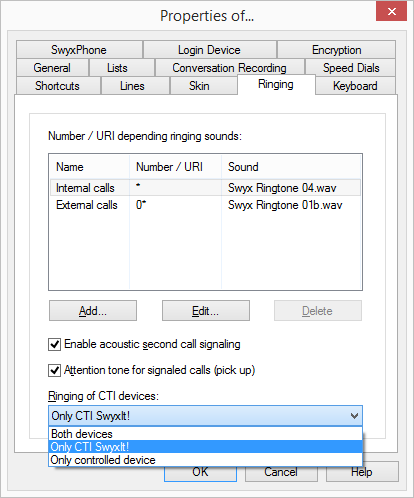Configuration of ring tones in CTI SwyxIt!
How to set ring tones within CTI SwyxIt!
1. Go to the menu bar and click on “Settings | User Settings…”. The “Properties of…” page opens.
2. Select the “Ringing” tab.
3. Select the corresponding option in the list "Ringing of CTI devices":

"Only controlled device"
In this case, only the controlled telephony device rings.

"Only CTI SwyxIt!":
Only the CTI SwyxIt! rings. You can vary the ring tones accordingly.

„Both devices“
CTI SwyxIt! And the telephony device ring.
| When using CTI SwyxIt! with a telephony device or an external phone via its phone number, the option “CTI SwyxIt! Only” is not possible. Either both devices or the controlled device ring. |