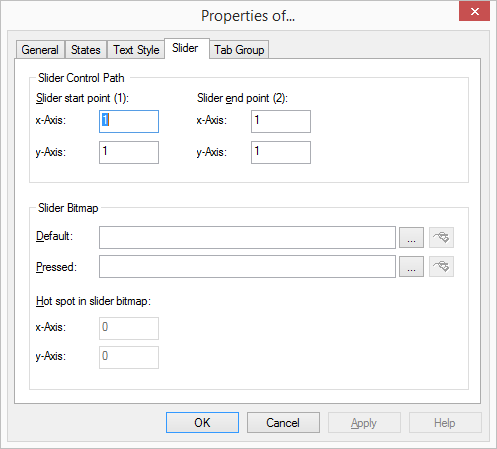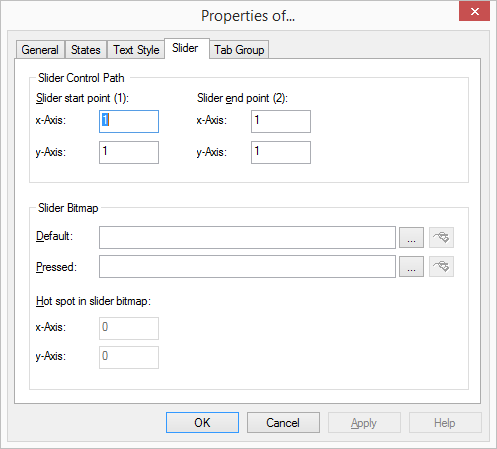The "Slider" Tab
The properties of the slider are defined on the "Slider" tab.
This is how you define the properties of the slider
1. The beginning and end position of the slider range is defined under "Slider Control Path" in the fields "x-Axis" and "y-Axis". The zero point of the coordinate system lies in the upper left corner of the background graphic.
2. Under "Slider Bitmap" you can define the appearance of the button to be moved over the slider range. You can select from two different pictures here, one for the idle state and a presentation for the "pressed" state of this button.
3. With "Control point on the slider bar" you define the exact position of the point that is interpreted as a hot spot within the slider button.