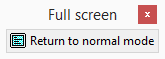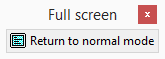Full screen
To get a better overview of complex scripts, you can use the entire screen for displaying the script window.
This is how you use the entire screen for script display
1 Go to the menu bar and select “View | Full screen…”.
The script window will expand accordingly and the button “Full Screen” will appear on the interface.
To return to the previous display, click on the button “Return to normal mode” or use the “ESC” key.