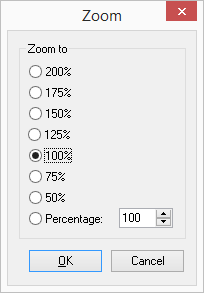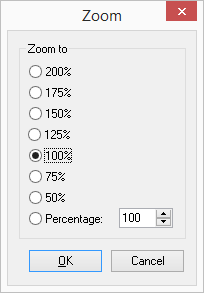Zoom...
You can enlarge or reduce the area displayed in the script window. To do this, you have the choice of using pre-defined percent values or of using a value that you define.
This is how you change the size of the display in the script window
1 Select “View | Zoom…” from the menu.
2 Select the zoom or reduction factor from the pre-defined percent values or enter a whole number between 10 and 500.
3 Click on “OK”.
Or
1 Go to the toolbar and click on the drop-down list.
2 Select the zoom or reduction factor from the pre-defined percent values.
3 Click on “OK”.
The zoom or reduction will be immediately visible.