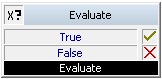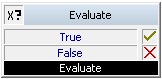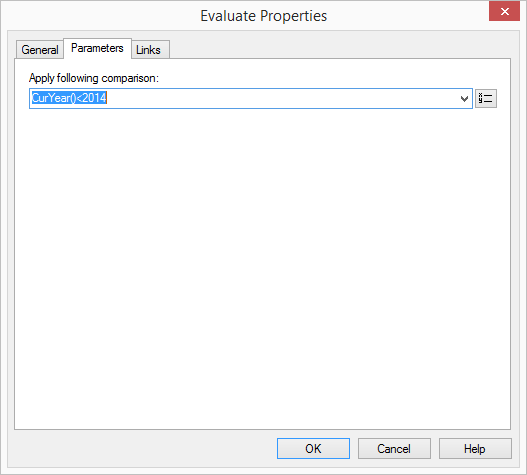Evaluate
Here you can evaluate a logical expression, which can contain variables and system functions, in addition to numeric values and strings. Call handling will then branch based on the result.
The action is terminated,

if the analysis of the defined output results in the logical value "True", or

if the analysis of the defined output results in the logical value "False", or

if the call was disconnected.
Under "Properties", all three tabs "General", "Parameters" and "Connections" tabs are available for this block.
This is how you define the parameters for “Evaluate”
1 Enter a logical expression to be evaluated here.
Here you can also select and add other available variables and system functions from the list of variables

.
2 Click on "OK" to close the window.
The “Evaluate” block can be seen on the grid interface and it is available for further processing.