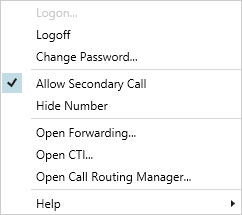|
|
Telephone number suppression when making external calls must also be supported by your ISDN line, otherwise only the display of your extension number will be suppressed.
|
|
|
Telephone number suppression when making external calls must also be supported by your ISDN line, otherwise only the display of your extension number will be suppressed.
|