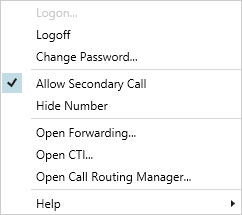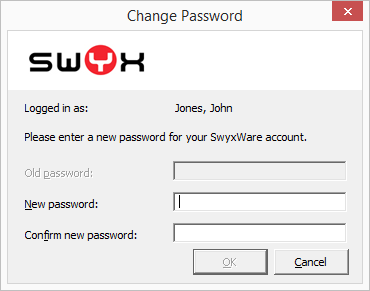Changing your password
You can change your password in the Skype Connector main window.
How to change your password:
1 Click on the “Options” symbol in the Skype Connector main window.
The “Settings” menu appears.
2 Select „Change Password...“.
A dialog window appears, where you can change your password.
3 Enter your old and the new password, and confirm your selection by re-entering the new one.
4 Click on “OK”.
The password has been changed.