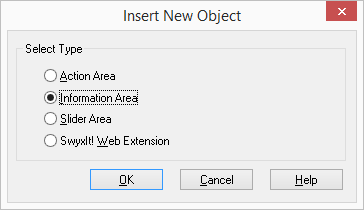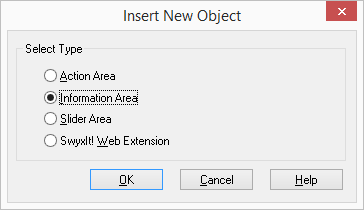Add Display Element
The following describes how to add a display element.
This is how you add a new display element
1 Click with the right mouse button on the SwyxIt! user interface.
The context menu will appear.
2 Click on "New…".
The “Insert new Object” window appears:
3 Then, under “Select type”, click on the option “Information Areas”.
4 Click on "OK".
The "Properties of…" window will appear.